Prices Calendar color-scheme
In your Price-Calendar, different colors surround the prices. This article explains what those colors mean.
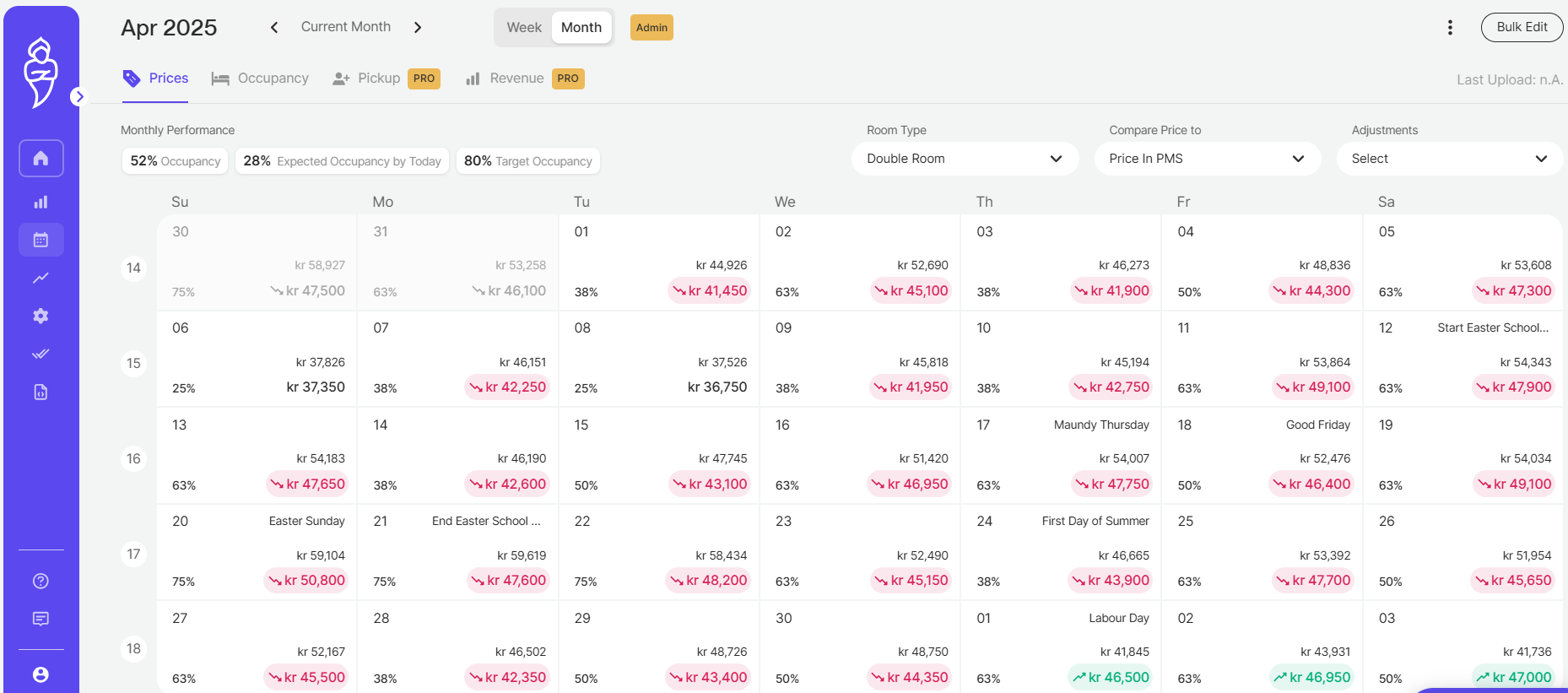
Have a look again at the image above. Note that the prices are followed by four colors: Red, Green, Black (bold), and Grey.
Overall, the colors represent price-shift behavior. These are updates about to come.
No worries: the system will push them automatically in the next round of updates.
Still, in case you wish to immediately push the new prices, you can click at "Upload Prices" in the top right corner of your calendar (see below):

For easier visualization, we are highlighting what is relevant to you: the dates your prices will go up (green) or down (red).
When prices remain the same (or within a margin of +/- 4%), we simply add a slight highlight by making it bold.
Lastly, you will find some dates highlighted in grey. This indicates both: days that belong to the previous month and days from the past within the current month.
Let's dive into the details
- Red:
As you can see below, we show the current price (in black, no highlight) and the new recommended price, which is LOWER than the current one, in red.
The red color indicates that the price will drop in the next round of updates.

- Green:
As you can see below, we show the current price (in black, no highlight) and the new recommended price, which is HIGHER than the current one, in green.
The green color indicates that the price will increase in the next round of updates.

- Black (Bold):
As you can see below, we show the current price (in black, no highlight) and the new recommended price, which is ALMOST THE SAME (within the margin of +/- 4%) than the current one, in black (bold).
No attention is needed as the price level is still good and will not going to change.
The black (bold) color indicates that the price will REMAIN THE SAME in the next round of updates.

Note: You can choose to skip that rule and auto-update any price change, even the small ones. By checking the "Upload All" box located in "Upload Prices" >> "Upload Prices Manually"

- Grey:
As you can see below, we show everything in grey. You will notice when you are looking at the past months or current month, this color is applied to all past dates.
When you navigate in months in the future, the green color is applied only to the dates in the previous month. This is meant to indicate this change in the month.
The green color indicates that the dates are in the past or belong to the previous month.

Why do we do this?
We want to draw your attention to some important upcoming changes. If you have any reasons for disagreeing with the new price, you still have the option to manually adjust it as you see fit.