Avirato PMS
This article explains the steps necessary to connect your Avirato account to the RoomPriceGenie RMS.
Step 1:
In the PMS, go to: Menu → Settings
-png.png?width=670&height=354&name=image%20(41)-png.png)
Select Users and Security:
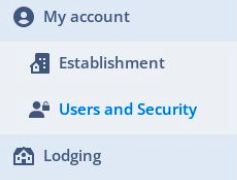
Step 2:
Create a new user with the following details:
-png.png?width=670&height=351&name=image%20(54)-png.png)
-
Name: RoomPriceGenie
-
Email: Use a hotel email address or another address you can manage and have access to (e.g. info@your-hotel.com).
Step 3:
Once created, log in to that email inbox, locate the email and:
-
Set the password for the new user.
-
Confirm the account following the instructions from Avirato.
Step 4:
Finally, please send us the user (Email Address) and the password in a secure way. We recommend using Privnote, which allows you to send self-destructing notes.
Step 5:
-
Once received, our Genies will set up the property and notify the hotel.
-
When you receive the notification, go back to Users and click Reload User.
Step 6:
After completing step 5, please notify our team with a confirmation email and we will provide you with the next steps.