Aggressiveness
The article explains the concept of Aggressiveness from a hotelier's perspective and how can you toggle it in the RoomPriceGenie app.
| Product Plan |
|---|
| Advanced |
| Professional |
What is Aggressiveness? Aggressiveness means how much we change prices based on occupancy. Higher aggressiveness levels lead to more significant price changes (increases or decreases) as occupancy rates change (rise or drop).
Very low or no aggressiveness means that we follow the market, and pay less attention to the number of rooms you have left to sell. The price changes (increasing or decreasing) are less aggressive.
In a nutshell, it plays with your prices' elasticity, taking them up or down more or less aggressively depending on your preferences.
Tip: We would generally recommend 'Standard' aggressiveness, but you of course have the ability to change this. This means we completely ignore your occupancy and just follow the market factor (competitors).
Where can I set the Aggressiveness in RoomPriceGenie?
- In the navigation bar, go to Pricing Strategy.
- Click on Occupancy Strategy.
- Click on the tab Aggressiveness.
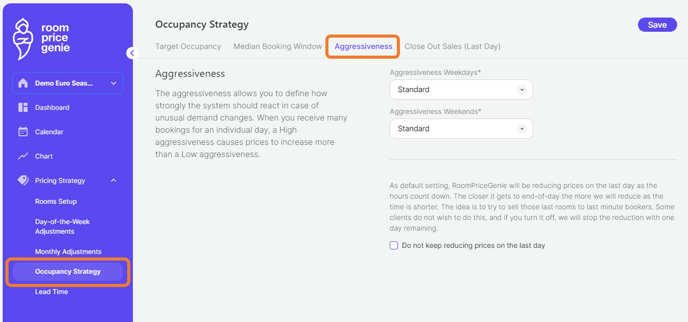
| Aggressiveness Level | What does it mean? |
When to use it? |
| Very low | Places a high dependency on the market. |
Recommended for properties with up to 4 units. |
| Low | A combination of market and occupancy, (with emphasis on the market) | Recommended for properties with up to 10 units. |
| Standard | The standard setting - if in doubt, use this. | Recommended for all properties with 11+ units. |
| High | Overall your prices will go up more than using Standard as you fill up early. It can also drop higher when reacting to occupancy behavior. | If you feel that with the Standard setting your prices are not reactive enough to new bookings coming in, choose High. |
| Very High | Like High but even more so. | If ‘High’ is still not moving prices high enough for you, you can try ‘Very High’. |
Did you know?
You can set different aggressiveness levels depending on the kind of day. You can choose one aggressiveness level for your weekdays and another for your weekends (Friday & Saturday).
Last-day prices strategy

Note: Even if you select the option to stop reducing prices on the last day, there may still be situations where the system continues to lower prices if market conditions are not favorable for maintaining higher rates. Pricing decisions are influenced by multiple factors, so enabling this option does not guarantee that prices will never be reduced if necessary.
Alternatively, if you want more control instead of stopping reducing completely, you can use the Lead Time Adjustment settings and specify the percentage decrease you want for the last day.